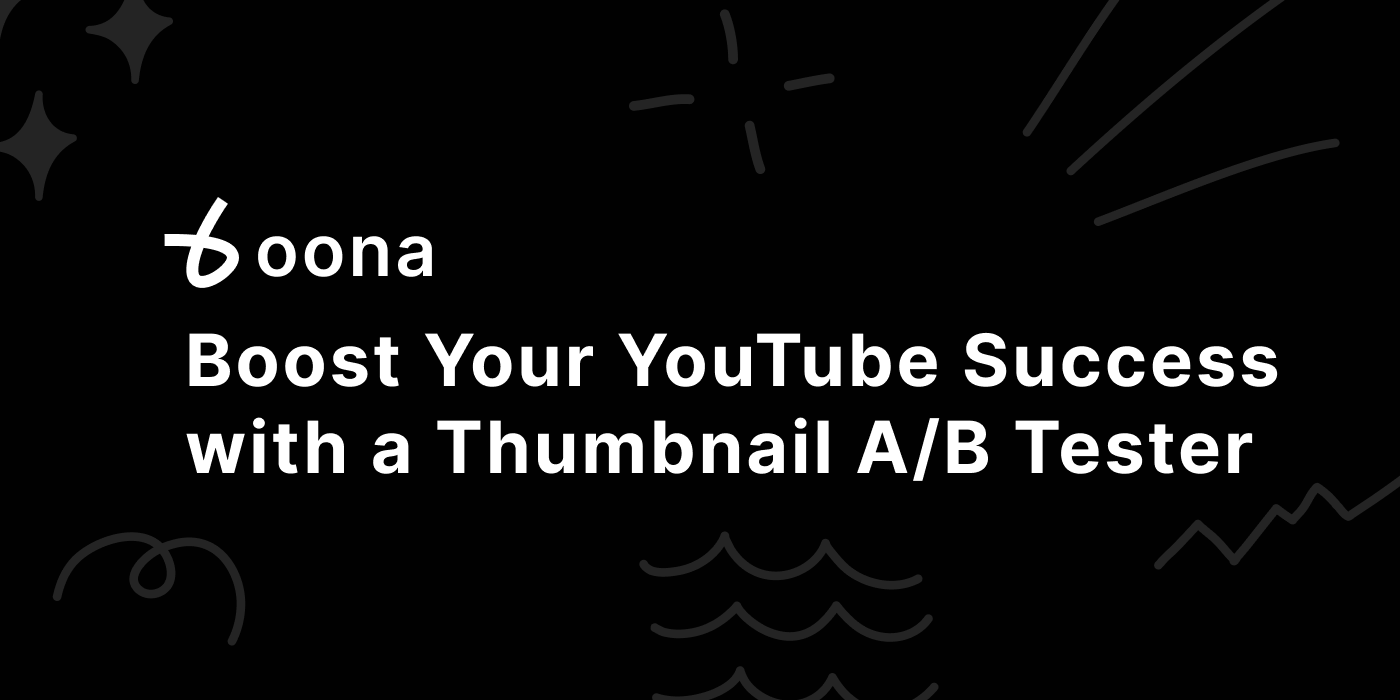
Discover how testing different thumbnails can help you choose the one that maximizes clicks and engagement. In this post, learn about the benefits of A/B testing thumbnails, how to run effective tests, and how to pick the best tool for YouTube success.
Nov 07, 2024
When it comes to YouTube, thumbnails play a massive role in capturing attention and driving clicks. However, finding the most effective thumbnail is a challenge—one that a thumbnail A/B tester can help solve. Here's how this technology can make a real difference in your YouTube growth strategy.
What is a Thumbnail A/B Tester?
A thumbnail A/B tester is a tool that allows you to test multiple thumbnail versions against each other to determine which attracts more clicks. These tools are especially helpful for YouTube creators who want to understand viewer preferences and maximize their video's click-through rate (CTR). By comparing variations in real-time, you can see which thumbnail drives better engagement.
Benefits of Using a Thumbnail A/B Tester
- Data-Driven Insights: Instead of guessing which design might work best, A/B testing gives you concrete data to support your choice.
- Higher Click-Through Rate: The right thumbnail can significantly improve CTR, leading to more views and audience retention.
- Real-Time Feedback: You can adjust your thumbnails quickly based on the tester's feedback, letting you fine-tune your content for maximum impact.
Choosing the Right Thumbnail A/B Tester
When selecting a thumbnail A/B tester, look for a tools that gives you results. Not just any result, but reliable results.
With a powerful statistical engine, Oona doesn't just compare thumbnails; it finds the one most likely to attract viewers, taking the guesswork out of your decisions. You can track updates every hour or day, meaning you can quickly adapt your thumbnails to what's working best, optimizing engagement in real-time.
Oona's easy-to-read analytics make it simple for anyone to get data-backed results without needing a background in statistics.
How to Start A/B Testing Your Thumbnails
- Upload Variants: Create a few thumbnail options that vary in color, text, or layout.
- Set Your Test Duration: Some tools allow you to set a specific test period, such as a few hours or days.
- Review the Results: Once the test is complete, analyze the data to determine which thumbnail performed best.
By incorporating a thumbnail A/B tester into your workflow, you'll optimize your thumbnails more effectively and increase your YouTube channel's growth.
Let's Sum It Up
Investing time in testing thumbnails might feel like a small detail, but it's one of the simplest ways to improve your CTR and reach a broader audience on YouTube. With the right A/B testing tool, you'll gain valuable insights that help your channel grow faster and more effectively. Start testing today and watch your engagement soar!
Using a thumbnail A/B tester is a game-changer for creators serious about standing out in a crowded platform.
Cheers,
Daw-Chih